More and more, technology is an essential part of any human activity. From an early age we give our children devices such as tablets, cell phones and / or electronic games to entertain them. But what should we take care of? What are our roles as Guardians of Technological use, “IT Guardians?” What should our children see on the Internet? How to evolve according to their age?
There are parental control tools that can help parents define period of time to be connected to the Internet; access controls from other devices; establish schedules; put specific limits on categories such as alcohol, sex, violence since it is very important to be aware of threats such as cyberbullying and sextortion.
Some recommendations for families to establish technical limits are:
Antivirus: Nowadays a variety of threats are experienced on the Internet and in the cybernetic environment. It is not only important to take care of computer viruses but also of a variety of attacks. Antiviruses are currently solutions that have several security aspects such as Firewall, antispam filters, antiphising filters or memory scanning, thus providing comprehensive protection. Some of the best known antivirus are: Bitdefender, Kaspersky, Norton, Panda, BullGuard, McAfee, among others. What is recommended to evaluate for its acquisition? The speed and efficiency depending on the equipment you have, ease of use, price and frequency of updates. It is very important to validate that it does not interfere with some important applications, for example, Design software, Accounting software, etc.
Family Link: This application is part of the Google platform which allows establishing basic rules such as: consulting the activity a user carried out, manage the applications, show applications recommended by teachers, control the screen time, etc. This application can be downloaded from mobile devices on Google Play for Android devices or Chromebook.
Kaspesky Safe Kids: Not only antivirus is important to keep the computer protected against malware and attacks, but also to be able to monitor the activities of children. In this case, the child’s device will have a supervision of their activities and reports and possibilities to customize the settings will be generated. Like antivirus, this application has a licensing fee.
Youtube: Now it is an essential tool for children and teachers, not only for listening to music but also for learning. It is important that the YouTube user allowed, is over 13 years old, otherwise they must be supervised by a senior. I recommend the following video where it is indicated how to configure it: https://youtu.be/ZWuA9jVBlh8.
Nowadays, controlling the use of the Internet for our children is not only about blocking content or using an antivirus, it is important to educate them to be aware that both the Internet and the computer are tools that make life easier, entertain us, but have many risks. Among the recommended checkpoints:
- Have the content displayed on the Internet under control
- Filter inappropriate content
- Take care of communication through chats or social networks
- Focus cyberbullying actions
- Do not let them spend so much time on the computer without supervision
- The most important: educate them in the use of the computer and the Internet, emphasizing the risks and dangers.
Remember that the activity of the domain accounts @ edron.edu.mx are controlled by our Institution. However, it is important to control it from any other account, as well as on personal devices. We will be informing you and giving more advice throughout the school year.
Karla de la Torre
Edron IT Manager
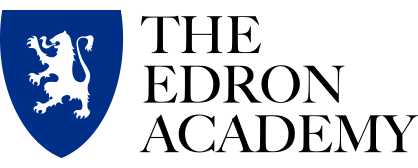





Leave a Reply
You must be logged in to post a comment.